The Copilot Prompt Gallery is a centralized hub of curated example prompts that help users engage more effectively with AI-powered tools. These prompts serve as a foundation for various tasks such as content creation, summarization, data analysis, and more. Microsoft has developed these prompts to enhance accuracy and efficiency, making it easier for users to generate relevant, high-quality AI responses.
Getting Started with the Copilot Prompt Gallery
Exploring the Copilot Prompt Gallery is simple. You can access it easily through the Copilot app in Teams. When you open this, you notice a couple of suggestions and the option to “View prompts”.
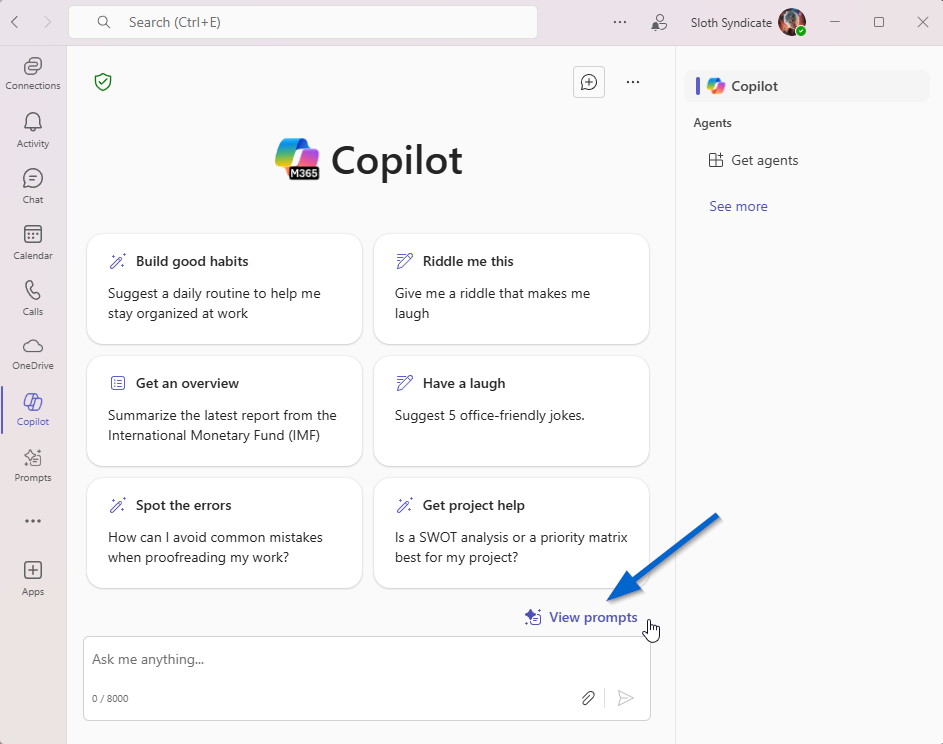
Here you can select some of the other prompts Microsoft already has prepared for you, and you can filter by type. If that isn’t enough choice, when you click on “See all prompts” you get taken to Microsoft’s Copilot Prompt Gallery in your browser.
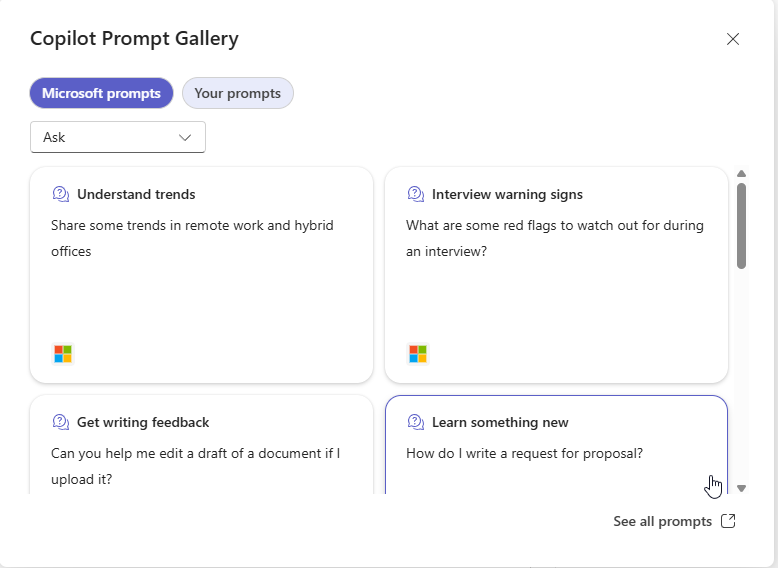
In the Copilot Prompt Gallery you will find even more prompt suggestions. Feel free to try and edit these prompts to fit your specific needs.

The Copilot Prompt Gallery is a useful resource for making Copilot more practical and to learn how to write effective prompts yourself.
Have you explored the Copilot Prompt Gallery yet?
