What is a Copilot Notebook?
Copilot Notebook is a space where you and Copilot work together, step by step. It’s not a chat conversation. It’s more like a shared workspace where you can bring in all the files you need. That includes Word documents, PowerPoint presentations, PDFs, emails, and meeting transcripts. You can add up to 20 files in a single session.
Once you’ve added your content, you’re free to ask as many questions as you want. You can adjust your tone, change the style of the answers, or rephrase your prompts without starting over. And the best part? Your session is saved, so you can always return to it later and keep working where you left off. It feels more like a creative process than just a tool.
How to get started with Copilot Notebooks
It’s easy to try. Go open the M365 Copilot app. In the menu, select Notebook. From there, upload the files you want to use. You can start with a simple prompt, like asking Copilot to summarise the documents, or dive straight into writing something new. The Notebook keeps everything in one place, so you can return later and pick up where you left off.
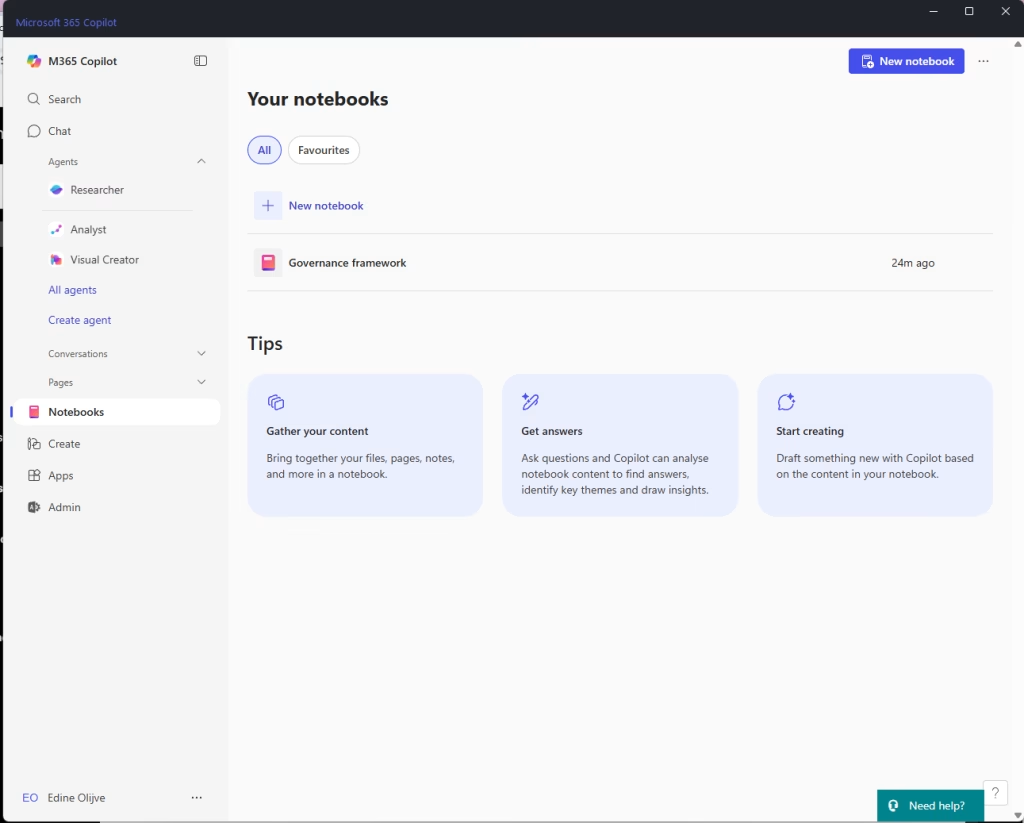
Why I use Copilot Notebooks instead of just Chat
In my work as a consultant, I often support clients with tasks that need more than one quick answer. I deal with a mix of documents, meeting notes, strategy ideas, and technical details. That kind of work doesn’t fit into a single question.
Copilot Chat is useful when I need a quick summary, a message draft, or a definition. But when I’m writing a governance framework, preparing a report for leadership, or using meeting feedback to adjust deliverables, I need a bit more structure and flexibility. That’s where Copilot Notebook really makes a difference.
Let me show you what I mean with a few examples from real projects, adjusted to be allowed to publish.
How I use Copilot Notebooks with customers
1. Work together with Copilot to draft governance documents
A customer asked for help updating their data governance approach. We had different sources: older policy documents, notes from internal workshops, and a few examples from other departments. I added everything to a Notebook and asked Copilot to help me build a new version that was clear, practical, and easier to follow.
The result wasn’t just a copy of a template. It used real input from the customer’s own input and information. I made a few changes to fit their way of working and added specific terms they use, and we ended up with a strong draft that they could review and approve.
How does that look? I recreated a Notebook called “Governance framework” and added the current policy and the meeting transcript. My prompt was: What changes do we have to make to the governance framework?”. And the result used the documents I gave as a reference. I can keep updating the references as the project goes on.
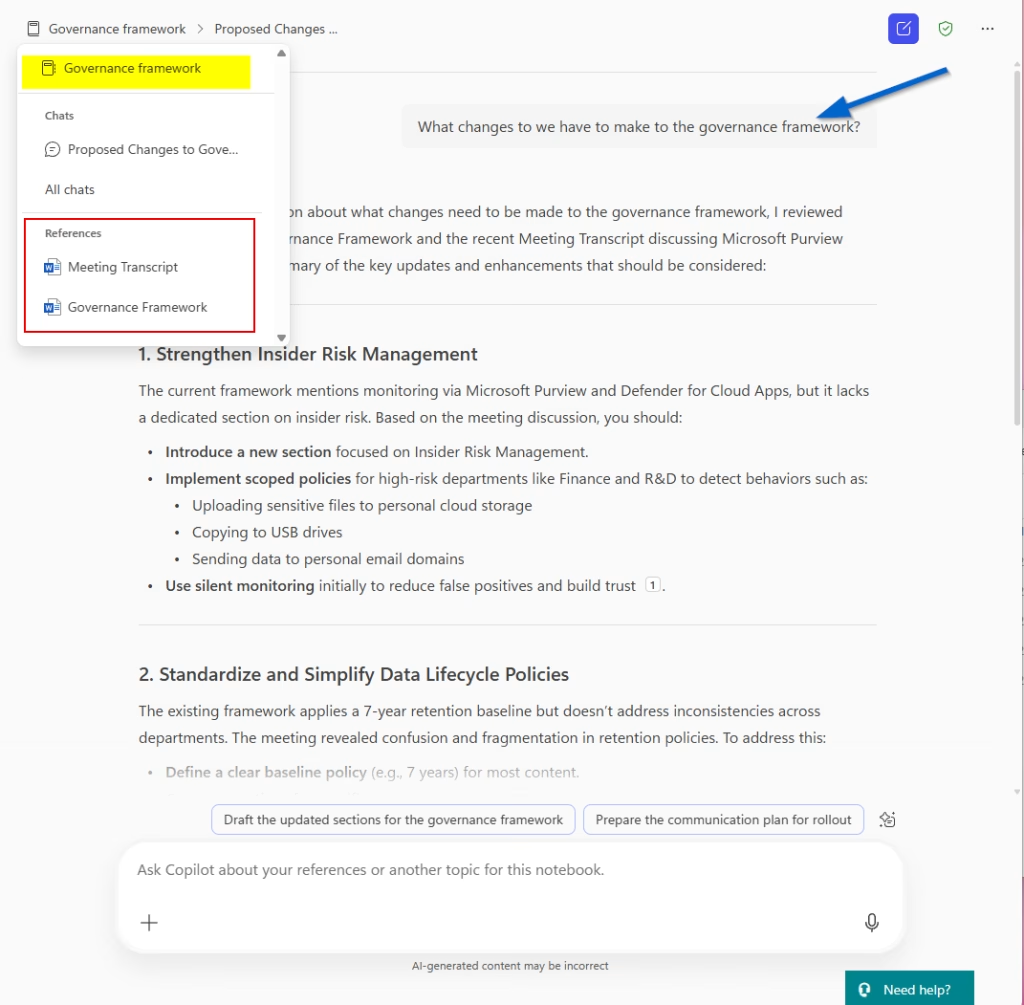
2. Use Notebooks to work on a C-level report about Copilot usage and next steps
Another customer needed a summary report about how Copilot was being used in their organisation, what wasn’t working yet, and what the next steps could be. I collected analytics, internal feedback, and a roadmap we had worked on earlier. All of that went into a Notebook.
My prompt was simple: create an executive summary that highlights key insights, pain points, and suggestions. The result was a clear, well-structured report with short sections, ready to use with minimal edits.
3. Use meeting transcripts from check-in meetings to fine-tune what I need to deliver
When I work on long-term projects, I often join weekly check-ins. These conversations are full of small updates and new requests. Instead of re-reading all the transcripts, I add them to a Notebook and let Copilot go through them.
My prompt is usually something like, “Summarise the key action points and note any changes to project goals.” That way, I know exactly what has shifted, which questions I still need to answer, and what changes I need to make to the final product. It’s a huge time saver, and I don’t miss anything important.
Why Copilot Notebooks work so well for this kind of work
When I use Notebooks, I don’t need to explain everything from the start. I can just add the files that matter, and Copilot works directly with that content. That gives me better answers, faster. It also lets me ask follow-up questions or change direction without losing my progress.
The process feels more natural. I can go deeper into a topic, test different styles, and rewrite parts without starting over because I’m running into reply limits from Copilot chat. The results are closer to what I actually need, so I spend less time editing or reworking things. If your work includes planning, writing, reviewing, or analysing content from different sources, Notebooks will probably fit into your routine right away.
