If you’re new to AI and wondering whether you can use the free version of Copilot Chat for business, the short answer is no. The free version of Microsoft Copilot is meant as personal assistant, for personal useage. Microsoft offers a more secure and business-friendly alternative called Microsoft 365 Copilot Chat, which doesn’t require a separate license but is designed for professional use.
The personal Microsoft Copilot is accessible through the following methods:
- https://copilot.microsoft.com/
- Adding Copilot to WhatsApp.
- A desktop app.
- Via a button in Microsoft Edge when you aren’t logged in, or logged in with a personal account.
The business version, Microsoft 365 Copilot, is accessible through the following methods:
- https://copilot.cloud.microsoft/
- The Copilot app in your Microsoft 365 portal.
- The Copilot app in Microsoft Teams.
- Via a button in Microsoft Edge when you’re logged in with a work or school account.
Here’s why the free version of Copilot Chat isn’t suitable for business and why Microsoft 365 Copilot Chat is the better choice.
Your Business Data Isn’t Protected
The free version of Copilot Chat doesn’t operate within Microsoft’s enterprise security framework, Enterprise Data Security. This means:
- Sensitive business information could be exposed. If you input company details, financial data, or private emails, there’s no guarantee they will remain confidential.
- You have no control over where your data goes. Microsoft 365 Copilot Chat ensures your information stays within your organization’s secure environment, while the free version does not.
You can recognize if you are using Enterprise Data Protection by the green shield in the chat window.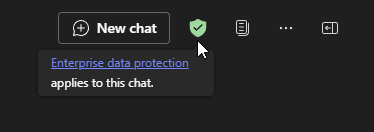
No Business-Level Security or Compliance
For industries with strict privacy regulations, such as healthcare or finance, using the free version of Copilot Chat could pose compliance risks.
- Microsoft 365 Copilot Chat is built with business security policies in mind, ensuring compliance with regulations like GDPR and HIPAA.
- The free version of Copilot Chat does not follow these compliance standards, potentially exposing your organization to legal and security concerns.
No IT Admin Controls
IT teams play a crucial role in managing and monitoring AI usage to keep company data secure. With Microsoft 365 Copilot Chat, they can:
- Control who has access and what data the AI can retrieve.
- Track AI-generated responses for security and compliance.
- Enforce company policies regarding data usage.
The free version of Copilot Chat does not offer these controls, making it difficult to manage security risks.
It’s Not Designed for Business Use
While free Copilot Chat may seem like a useful AI tool, it isn’t built for the workplace. Using it for business is similar to relying on a personal email account for company communications—it lacks the security, integration, and governance needed for professional environments.
Microsoft 365 Copilot Chat is designed to work seamlessly within your Microsoft 365 apps while maintaining enterprise security and compliance. The free version of Copilot Chat is a general-use tool with no connection to your business data, making it unsuitable for workplace use.
In short
For organizations looking to incorporate AI into their workflows, Microsoft 365 Copilot Chat is the right choice. It’s available without an additional license, but unlike the free version of Copilot Chat, it ensures data security, integrates with business applications, and aligns with compliance requirements.
To keep your business data secure and maintain productivity, use Microsoft 365 Copilot Chat instead of the free version.
