Microsoft has introduced SharePoint Agents, an AI-powered tool designed to transform how users interact with SharePoint Online documentation. Now available across all tenants, these intelligent agents leverage artificial intelligence to provide instant, natural-language responses to queries, eliminating the need to search through countless documents manually. Users with both a Microsoft 365 Copilot license and ownership to SharePoint site can create agents.
Keep reading to see how SharePoint Agents can streamline your workflow and enhance productivity.
Why SharePoint Agents Matter
We’ve all been there—directed to a SharePoint site filled with documentation, only to be overwhelmed by the sheer volume of files. Finding the right information can feel like searching for a needle in a haystack.
SharePoint Agents change this by making information retrieval effortless. Instead of manually opening document after document, you can simply ask a question, and the agent will find the answer for you.
This means:
- Faster access to critical information
- Improved productivity by reducing time spent searching
- Seamless collaboration with team members
How to Create Your First SharePoint Agent
Setting up a SharePoint Agent is straightforward:
- Head over to the SharePoint site you want to use.
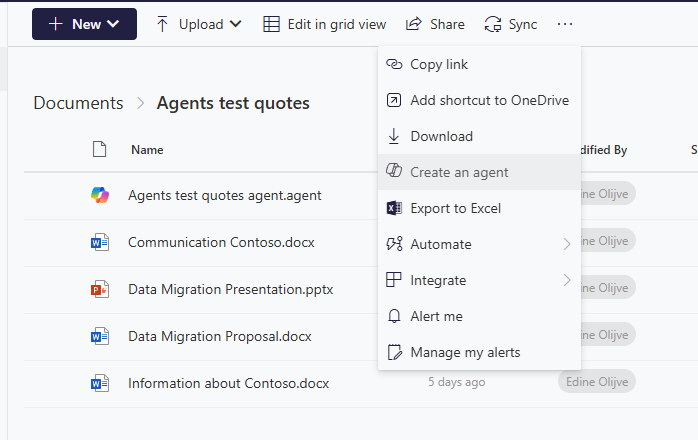
- Name your agent, give it an icon and describe what the agent is used for.
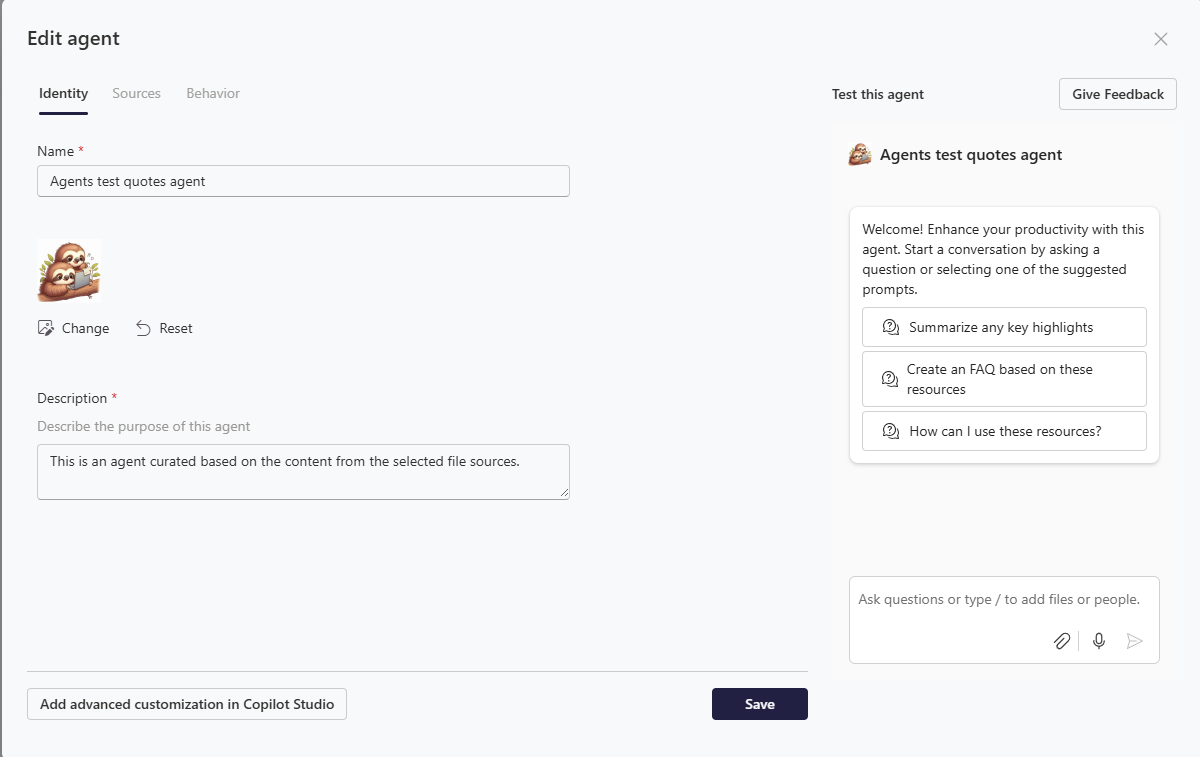
- Choose the SharePoint documents and folders that your agent will reference.
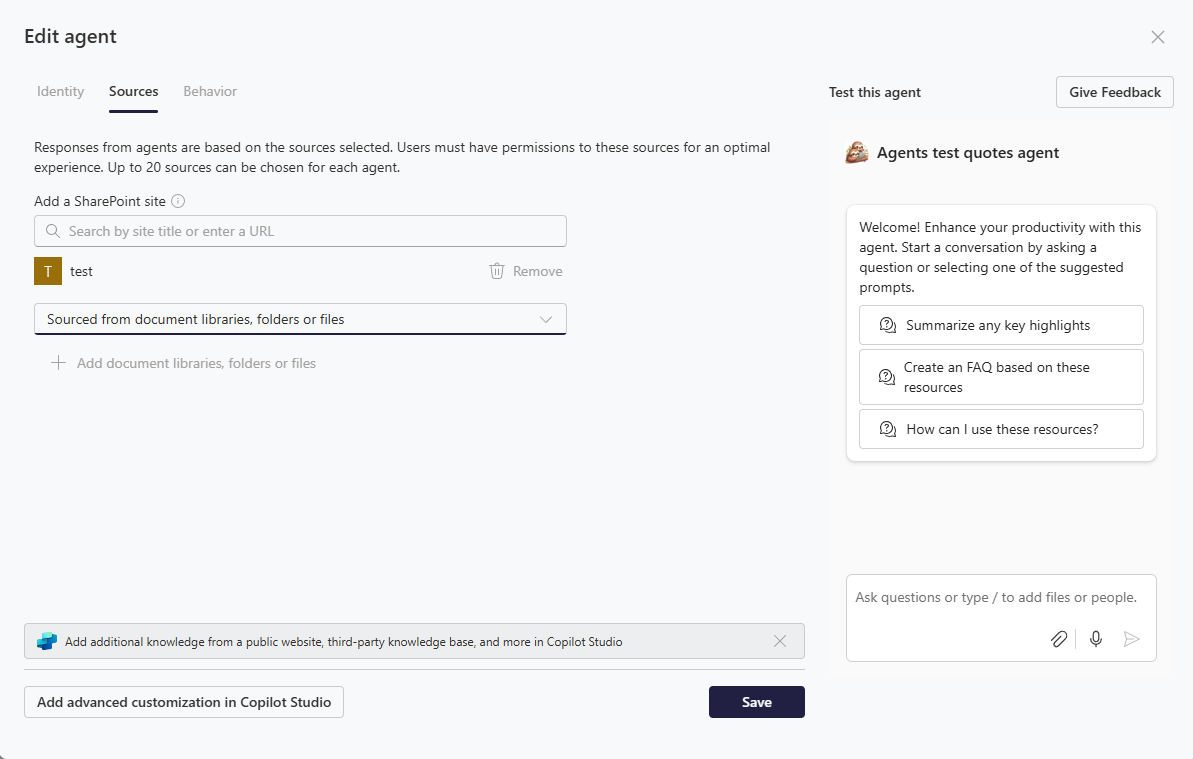
- Edit the welcome message for your agent, add some starter prompts and give it introductions how to behave and respond to prompts.
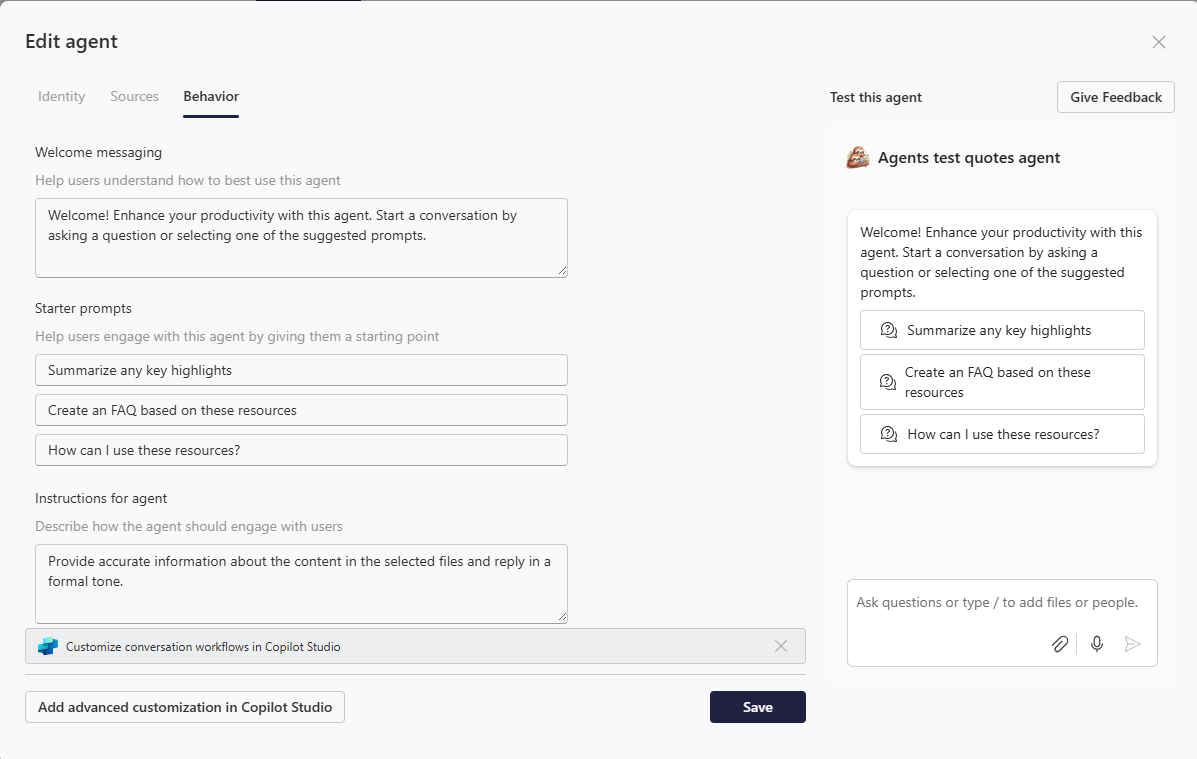
- Test your agent – Try out your prompts and check if it’s behaviour is as expected. Keep tweaking the prompts and instructions until it does.
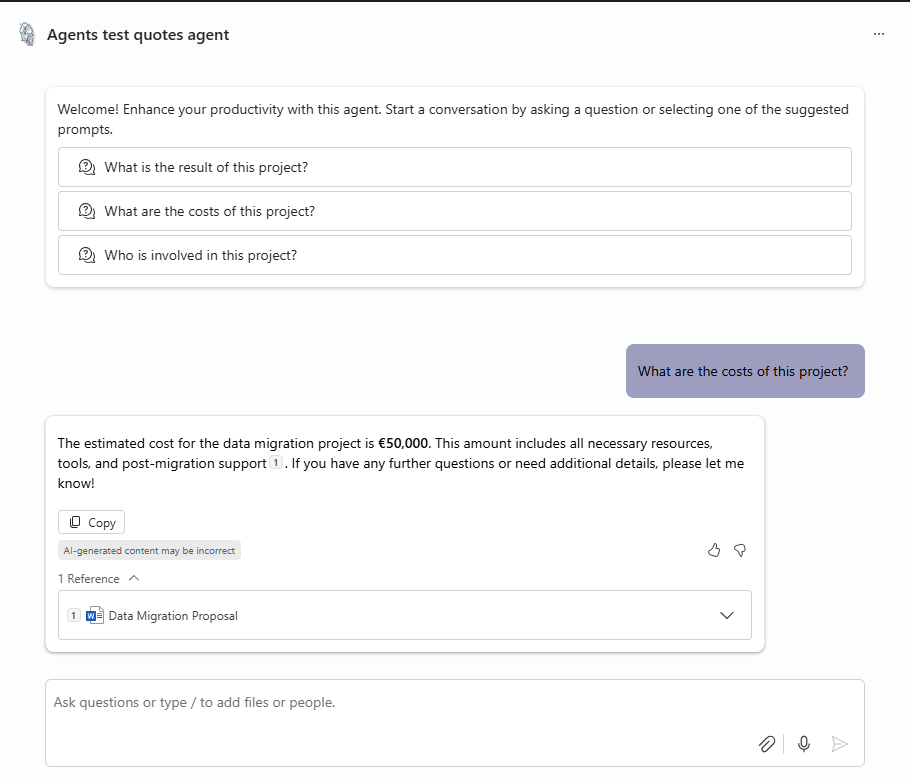
- Share with Your Team – Once created, you can share the agent via Teams or Outlook, ensuring your colleagues can also benefit.
The Future of SharePoint Documentation
Just when we thought SharePoint Online had reached its peak efficiency, SharePoint Agents arrive to redefine how we interact with documentation. Their ease of use means that anyone—regardless of experience—can create and share agents, making knowledge more accessible than ever.
With the time saved, employees can focus on more strategic and creative work, leveraging AI-driven insights to work smarter, not harder.

