Stop me if this sounds familiar. You’ve got a team full of talent, but you know some of your neurodivergent colleagues, or maybe you yourself, are struggling. Not because of a lack of skill or effort, but because the typical workplace tools weren’t designed with neurodivergent minds in mind. Maybe it feels overwhelming to keep track of tasks, meetings, and emails. Or writing clear, professional messages takes twice as long as it should. Whether you’re a manager trying to better support your team, or a neurodivergent employee trying to navigate it all, you’re probably wondering, is there an easier way?
Here’s the good news. You don’t need to overhaul your systems or invest in niche software. Chances are, you already have a tool that can make a meaningful difference. Microsoft 365 Copilot. For around €30 or $30 a month, it unlocks powerful accessibility features that can help neurodivergent individuals thrive without added stress.
Speaking as someone who knows Microsoft 365 inside out, and is neurodivergent myself, I can tell you Copilot isn’t just another AI bolt-on. It’s a game-changer. Whether you’re managing a team or navigating your own workload, Copilot’s ability to simplify organisation, communication, and prioritisation makes it a tool worth paying attention to.
In this post, you’ll learn exactly how Copilot can empower neurodivergent employees every single day. I’ll walk you through practical use cases you can use as soon as you get your hands on Microsoft 365 Copilot. If you are only here to check the prompts, click here to skip to the prompts.
Understanding neurodivergence
Before diving into how Microsoft 365 Copilot can help, it’s important to understand what neurodivergence actually means in the workplace.
Neurodivergence refers to natural variations in how people think, process information, and interact with the world. It covers conditions like ADHD, autism, dyslexia, dyspraxia, and more. These aren’t deficiencies, they’re simply differences. But in traditional workplace environments, these differences often present unique challenges.
For example, a neurodivergent employee might:
- Find it hard to organise tasks and plan their day.
- Struggle with prioritising what needs to be done first.
- Feel overwhelmed by back-to-back meetings or long email chains.
- Need extra time or support to communicate clearly in writing.
- Have difficulty keeping track of actions from multiple sources, like meetings, emails, and chats.
These challenges aren’t about capability. Neurodivergent individuals bring immense strengths, like creative problem-solving, attention to detail, and innovative thinking. But without the right support, they may find themselves spending too much energy managing basic organisational tasks, leaving less room for the work they truly excel at.
This is where Microsoft 365 Copilot comes in. Not as a replacement, but as a digital assistant that lightens the load and gives neurodivergent employees space to focus on what they do best.ad and gives neurodivergent employees space to focus on what they do best.
Prompts and examples
These are a couple of prompts I use myself. I hope you find them as useful as I do.
1. Getting an overview of the week ahead
Challenge:
Planning and staying organised over a busy week can be tough. You might feel overwhelmed when juggling meetings, deadlines, and tasks scattered across different apps.
How Copilot helps:
Copilot can quickly compile an overview of upcoming meetings, deadlines, and to-dos, all in one place. It removes the need to sift through multiple tools, email threads, or actual paper sticky notes.
Example prompt:
“Copilot, can you give me an overview of my meetings and tasks for the upcoming week? Show the results in a list grouped by working day.”
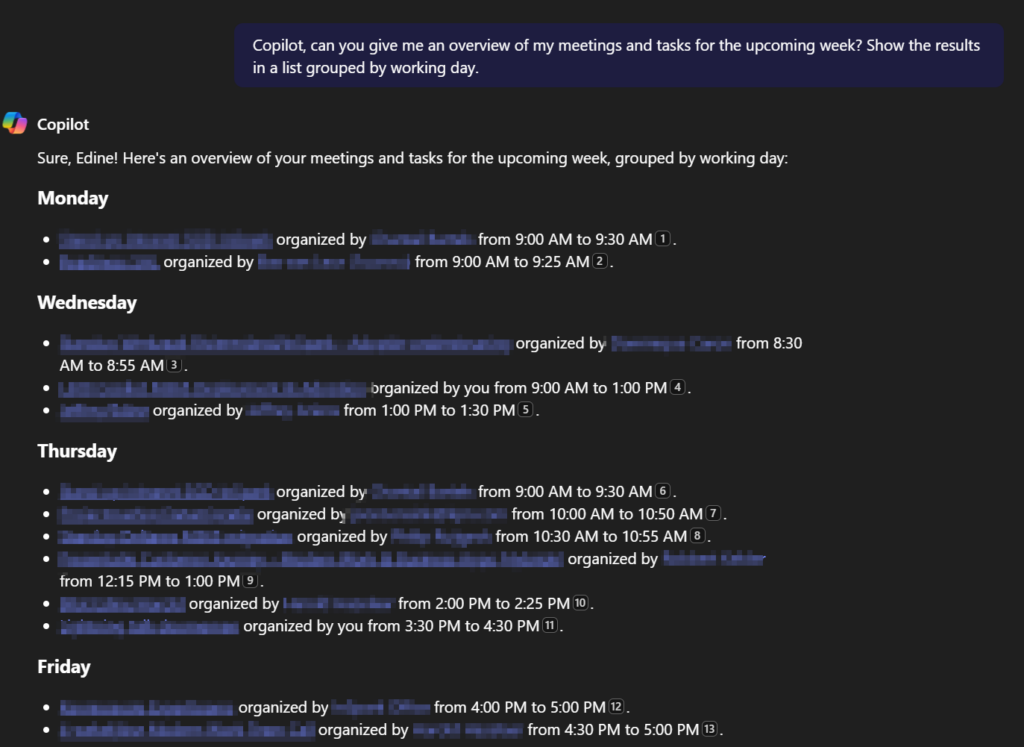
Why it works:
It gives you structure and clarity without the mental drain of piecing everything together manually.
2. Prioritising open actions
Challenge:
Knowing what to tackle first and what can wait, isn’t always easy. Especially when everything feels equally urgent.
How Copilot helps:
Copilot can scan open tasks, emails, and flagged items, and suggest a prioritised list based on deadlines and importance.
Example prompt:
“Copilot, can you list my open actions and prioritise them for me? Group them by customer or by person that assigned me the task.”
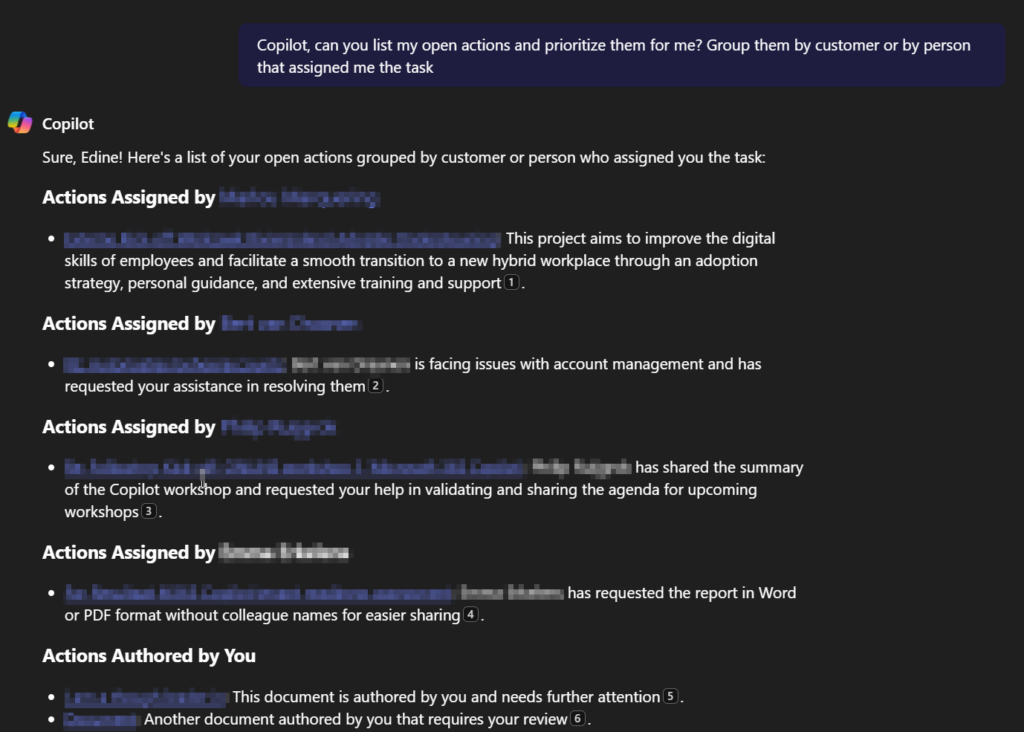
Why it works:
This simplifies decision-making, helping you focus without the anxiety of wondering if you might be missing something critical.
3. Recapping customer interactions
Challenge:
Keeping track of which colleagues or customers you have communicated with, especially if conversations happen across different platforms, can be a mental juggling act.
How Copilot helps:
Copilot can summarise all recent interactions, highlighting key points and any outstanding follow-ups.
Example prompt:
“Copilot, can you recap which customers I have worked with this week? List the files I have worked on, communication I have had with or about the customers and group them by customer name.”
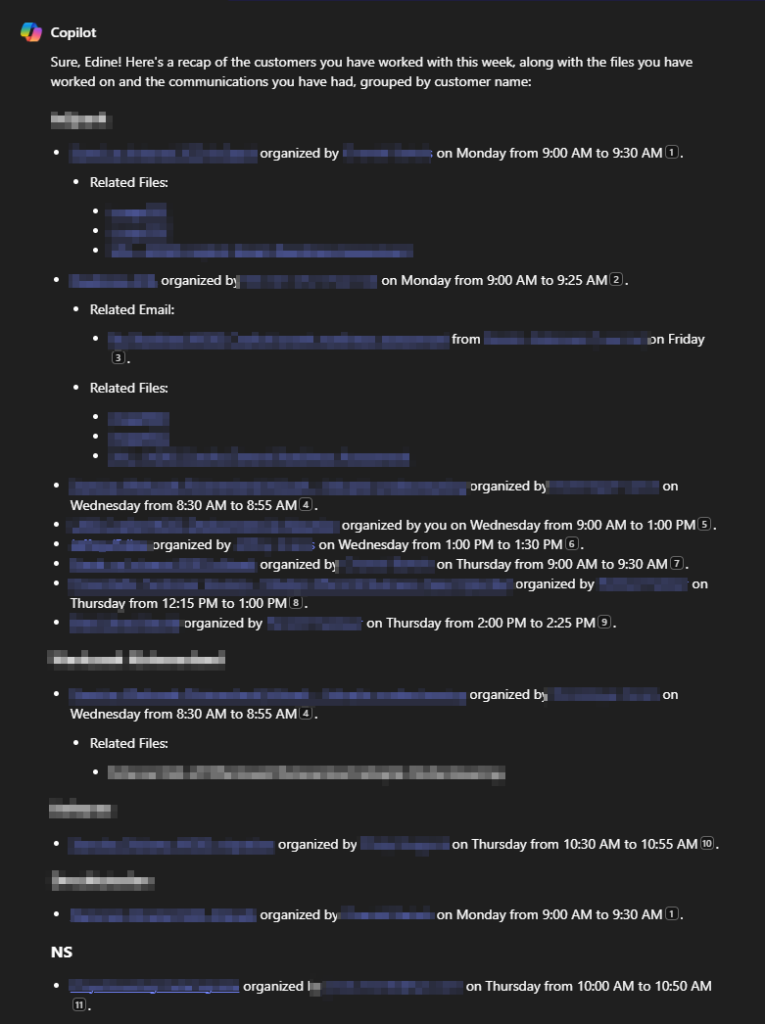
Why it works:
No need to remember everything! Copilot keeps the history accessible and digestible.
4. Writing clear and professional e-mails
Challenge:
Crafting clear, concise, and professional emails can be mentally taxing, especially when trying to strike the right tone or avoid misunderstandings.
How Copilot helps:
Copilot can draft e-mails based on simple instructions, ensuring they’re clear, polite, and to the point. Copilot also gives options to adjust the drafted text.
Example prompt:
“Copilot, I need access to Microsoft Visio to create process diagrams for a customer to showcase the process improvements. For this I need approval of Mana Ger, who this e-mail is addressed to. Write an e-mail that is clear and to the point.”
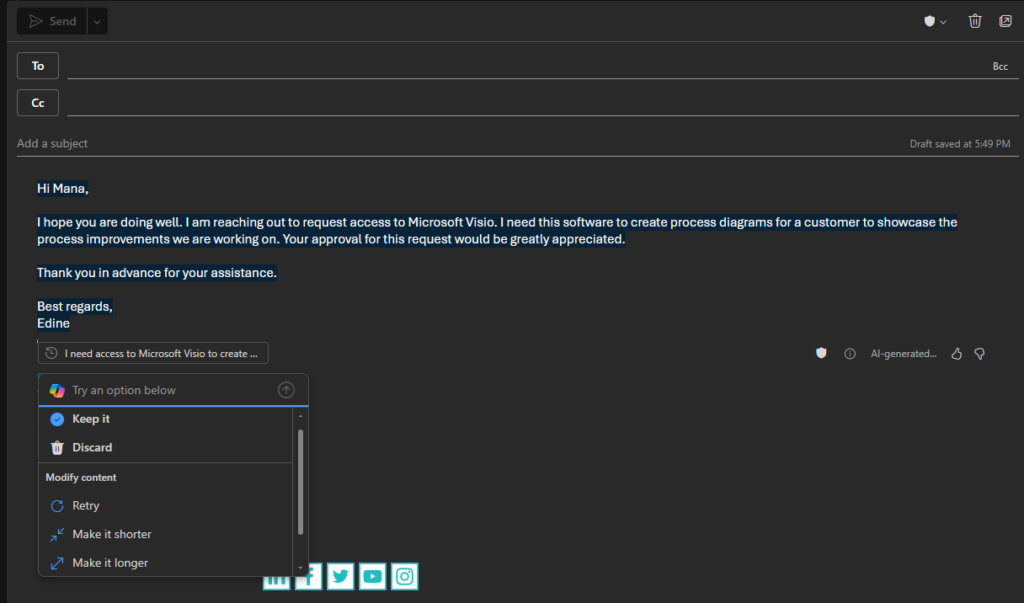
Why it works:
Takes the stress out of email writing, allowing you to communicate confidently without second-guessing their wording.
5. Summarising meetings and prioritising actions
Challenge:
It’s easy to feel overwhelmed after meetings, especially when trying to remember key points and follow-up tasks.
How Copilot helps:
Copilot can automatically summarise meeting notes and extract a clear list of actions, saving you from the cognitive overload of trying to capture everything yourself. Requires transcription.
Example prompt:
“Copilot, can you summarise the transcribed meetings from last week and list the actions I need to take?” Replace last week with any timeframe or meeting name if needed.
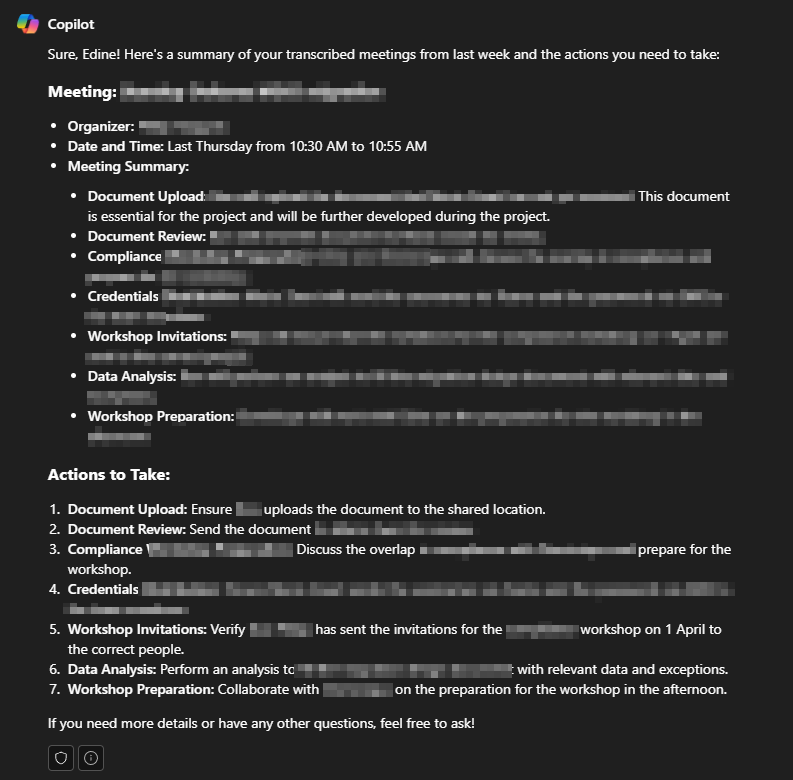
Why it works:
It lightens the mental load and ensures nothing slips through the cracks.
6. Extracting actions from (group)chats
Challenge:
Important tasks are often buried in long chats, making it hard to spot what needs doing.
How Copilot helps:
Copilot can scan your chat and pull out actionable items, creating a clear, organised to-do list.
Example prompt:
“Copilot, can you extract the actions in this chat that are assigned to me?”
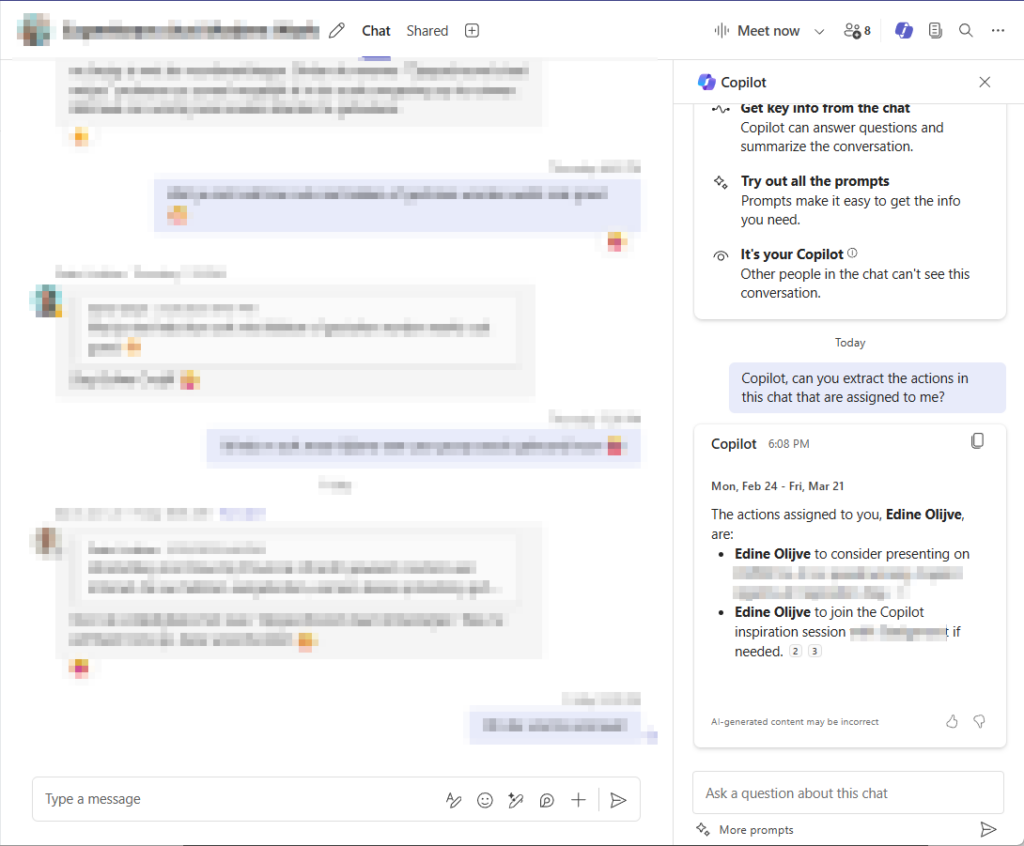
Why it works:
No need to scroll or reread through long chats—Copilot finds and highlights the important parts instantly.
Why Copilot makes a difference
You might be wondering. Isn’t Copilot just another AI assistant? What makes it especially helpful for neurodivergent employees?
The key lies in how it reduces cognitive load, the mental effort required to juggle tasks, manage information, and stay organised. For many neurodivergent workers, this constant background noise can be exhausting and distracting, making it harder to focus on what they do best.
Here’s why Copilot stands out.
1. It removes friction without micromanaging
Copilot offers support without hovering. It provides structure, suggestions, and summaries, but leaves the final decisions and control in the employee’s hands. This autonomy is crucial. Neurodivergent employees often don’t want someone doing the work for them. They just want a smoother, less stressful process.
2. It supports independence, not dependency
Instead of adding more layers of oversight or requiring someone to check in constantly, Copilot gives neurodivergent employees tools they can use independently. Whether it’s organising their week or drafting emails, the support is always there, but they can access it privately and as needed.
3. It’s adaptable to different needs
Neurodivergence isn’t one-size-fits-all. Some employees may struggle with time management. Others may find written communication draining. Copilot’s flexibility allows employees to customise how they use it, whether that’s prioritising tasks, summarising meetings, or just helping them phrase a tricky email.
4. It frees up brain space for what matters most
By offloading routine, repetitive tasks, like sorting through inboxes or planning the week, Copilot allows neurodivergent employees to focus their energy on creative problem-solving, strategic thinking, and relationship-building. The tasks that actually move the needle.
So, in short
Microsoft 365 Copilot isn’t just another productivity tool. It’s a practical ally in building a truly inclusive workplace. By offering smart, simple ways to remove common barriers, it empowers neurodivergent employees to focus on their strengths without being slowed down by organisational hurdles or communication stress. For any professional reading this, these use cases aren’t hypothetical. They’re actionable steps you can start preparing for today to create a more supportive environment. When you give neurodivergent workers the right tools, you’re not just improving productivity. You’re unlocking potential.
Find more Copilot tips and tricks in my previous posts:

